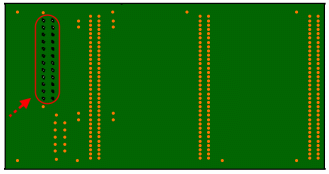Click Drill Holes
 Or right-click and select Selected objects > Drill holes.
Or right-click and select Selected objects > Drill holes.
In the specification tree, the holes you have just drilled are no longer in the CBD Holes container. They are now located under the Board entry as:
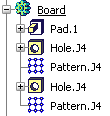
In the geometry area, the holes are actually drilled.