Select an Annotation in the specification
tree.

The annotation is displayed on the appropriate constraint area.
Double-click the annotation.
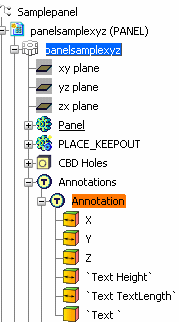
It shows six parameters. Three of them can be modified:
- The text position (X and Y)
- The text.
Double-click the Text parameter.
The Edit Parameter dialog box opens.
Change the text of the annotation, then click OK.
Change the text position by modifying the X or Y coordinates.
Modifications are taken into account when exporting data to an IDF file.