In the specification tree, expand the constraint area
entry and right-click the associated shape (Pad.2) and select
Properties.
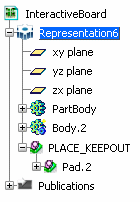
The Properties dialog box opens. The properties of
the constraint area are displayed:
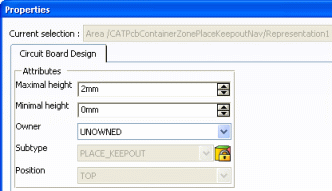
Some of the constraint area attributes are displayed but
cannot be modified:
- Subtype
- Position: TOP
or BOTTOM
Note: Different types of constraint area can have different
properties.