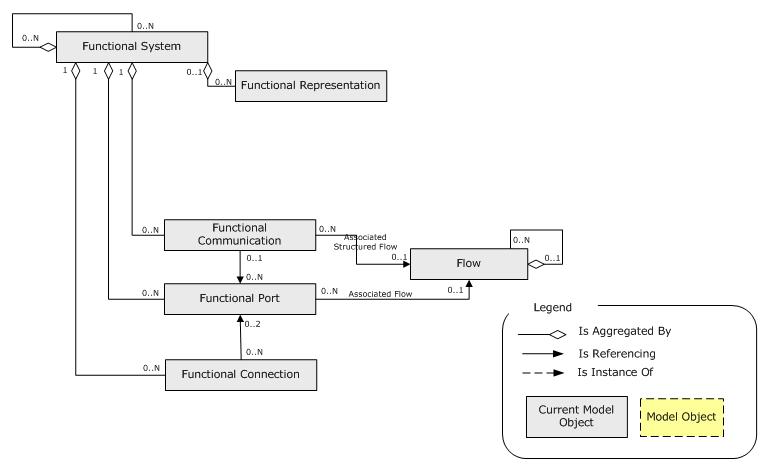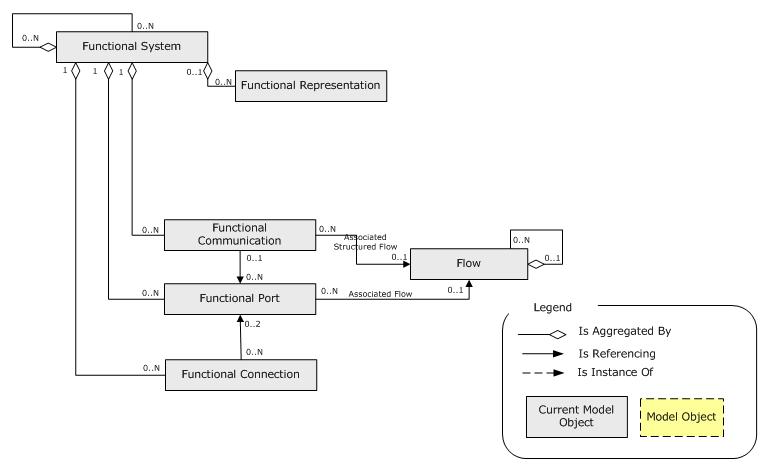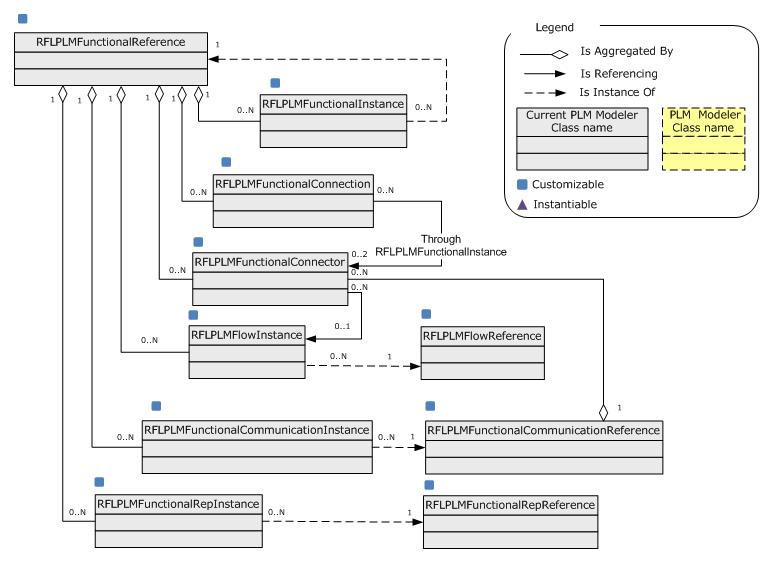|
This article presents the Functional modeler, and explains how to customize
it.
|
Description
This section first presents the objects representing the Functional
modeler. Then it describes how this object model view has been translated towards
PLM objects based on PLM Core Modeler objects. You will see the description of each
PLM package defining these PLM objects.
Conceptual Model
The Requirement (R), Functional (F), Logical (L) and Physical
(P) domains allow the whole definition of a product. In other words, it is used
for the Product Conception Approach (Product Concept Creation) based on the
description of the product through different levels of abstraction (RFLP). Within
RFLP domains, the Functional domain enables to define WHAT
is needed (i.e. services) to satisfy the Requirements defined in Requirement
domain. Functional systems (i.e. services) and links between functional systems
through their ports specify the network.
This is summarizedin the following UML schema:
- Functional domain gathers:
- Functional Function (also called System): Defines the
services the product must provide to fulfill the requirements. Functions
can be broken down further into sub-functions.
- Functional Port: A functional port (also called flow
association) is used to specify the inputs and outputs of a function.
- Flow: A flow is the data/service that a function emits
or consumes. It can be consumed by one or several functions. There are two
kinds of flow:
- Data - This Flow models the data exchange.
- Control - This Flow models the activation/deactivation of functions.
- Functional Communication (also called MUX (Multiplexer)
and DEMUX (De-multiplexer)). When defining structured Flows, it is necessary
to provide constructor and destructor of such flow. The functional MUX (Multiplexer)
and DEMUX (De-multiplexer) are used for this purpose.
- Functional Connection: Links Ports of
functions.
- Functional Representation: enables to store private
data such as picture.
Implementation Model
The Functional model is implemented with PLM Core Object as
follows:
Fig.2 PLM Core Objects
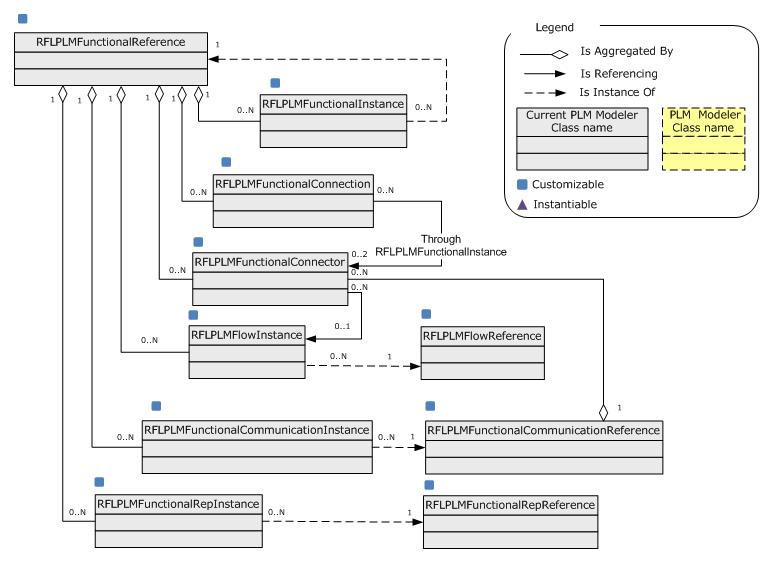
|
The following array shows the links between the conceptual and PLM Core objects:
Business Logic
This section lists and describes the PLM Opening ID implemented by the following
PLM classes of the Functional modeler.
RFLPLMFunctionalReference , Implemented
Business Logic
RFLPLMFunctionalInstance , Implemented
Business Logic
RFLPLMFunctionalRepReference , Implemented
Business Logic
RFLPLMFunctionalRepInstance , Implemented
Business Logic
RFLPLMFunctionalConnector , Implemented
Business Logic
RFLPLMFunctionalConnection , Implemented
Business Logic
RFLPLMFlowReference , Implemented Business
Logic
RFLPLMFlowInstance , Implemented Business
Logic
RFLPLMFunctionalCommunicationReference ,
Implemented Business Logic
RFLPLMFunctionalCommunicationInstance ,
Implemented Business Logic
Customization
Customization first deals with the modeler PLM package customization [2].
It consists in to create a new package containing new PLM classes for each
"Customizable" PLM class of the modeler PLM package. Then, you should
take into account the UI masks creation to create either a new security mask file,
or to update the default one [3]. Finally, you can integrate
your own business logic on each new PLM classes by implementing provided PLM opening
ID [4].
PLM Package Customization
This part consist in to create a new package when the modeler PLM package must
be customized.
RFLPLMFunctional
Must be fullycustomized.
RFLPLMFlow
Must be fullycustomized.
RFLPLMFunctionalCommunication
Must be fullycustomized.
UI Mask Customization
When a PLM attribute is defined (inside modeler PLM package) some features like
its editability criteria, mandatory /optonal option, can be overwriten by UI
mask. You can say this PLM attribute is not writable in Query context, this PLM
attribute is mandatory in Create context, this user PLM attribute is not never visible
and so one. A set of UI masks form a security mask file. We say security mask because
it is associated with these files security information. For a people, and a given
context can be associated a security mask.
For each customized Modeler PLM package, at least one UI mask file must be created
(for the default security mask ), since it must contain the new PLM Attributes.
When you use the tool to create a customization, a default UI mask file is provided
taken into account the added PLM attributes. You can modify the default file
to introduce your change .
Rules to respect for a new UI mask creation
No specific rule to customize UI mask file.
Business Logic Customization
You can yourself integrate your business logic for each customization of:
- RFLPLMFunctionalReference
- RFLPLMFunctionalRepReference
- RFLPLMFunctionalRepInstance
- RFLPLMFunctionalConnector
- RFLPLMFunctionalConnection
- RFLPLMFunctionalCommunicationReference
- RFLPLMFunctionalCommunicationInstance
References
History
| Version: 1 [Oct 2008] |
Document created |