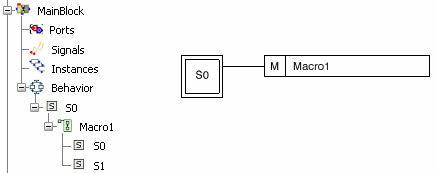Click Add Action
 and select step S0 in the graph. The Action Properties dialog
box appears.
and select step S0 in the graph. The Action Properties dialog
box appears.
Select the type Macro and set a name in the
field Macro Name.
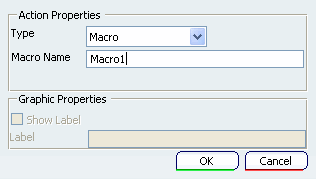
Click OK. The pulse action is represented
as follows in the editor:
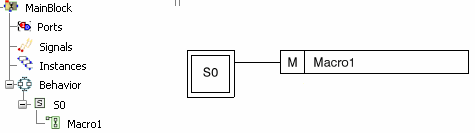
Double-click the action in the viewer or the specification
tree. A new empty SFC+ Editor window is opened. The name
and the path of the Macro are displayed in the window bar.
Create a new SFC+ graph in the window.
When the graph is completed, select Previous Editor
in the Navigation toolbar to go back to the first graph containing
the call of the macro. The steps of the macro are added to the specification
tree.