Select your product in the Specification Tree.
Click Create non persistent interference Simulation
 .
.
The Interference Simulation Definition dialog box
appears.
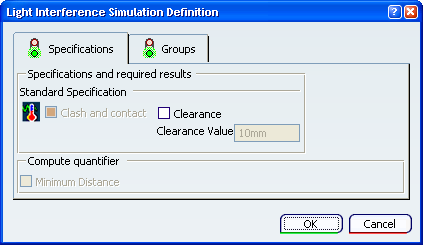
In the Specifications tab and select the convenient options:
In the Groups tab, select the convenient group.
 By default,
the root product is selected.
By default,
the root product is selected.
For more information about the types of group selection, See Interference Simulation Definition Dialog Box
Click OK in the Interference Simulation Definition dialog
box.
Interference computation starts. At the end of the computation, multi-list of interference results is displayed
Note:
- You need to undock the multilist to see the summary of number of clash/clearance/contact.
- The following results are displayed in the multi-list.
- Computation Specification: Computation mode that has been launched to detect the interference.
- Standard Computation: Clash+Contact - Clearance
- System Status: displays interference status clash, contact; clearance
- Instance Name 1: displays the first instance name involved in the interference.
- Instance Name 2: displays the second instance name involved in the interference.
- Quantifier: distance between parts in clearance.
- Tolerance: displays the quantifier tolerance.
Click Exit inside the multi-list.
The Multi-list gets closed and the results are not saved in the specification tree.