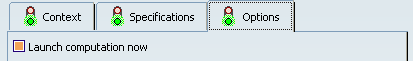Interference Simulation Definition Dialog Box | ||
| ||
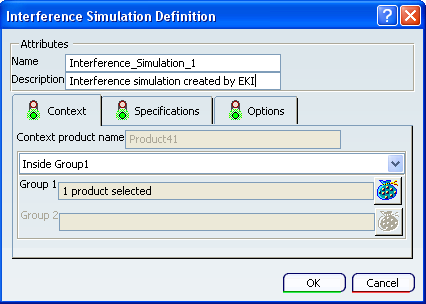
Attributes
- Name
You can enter a unique name for interference simulation. If the name entered has already been used, a warning box will appear to advise you to try a different name.
- Description
- Enter the description of the simulation you are performing.
![]()
Context
The Context tab contains the following options:
- Context product name
 By default,
the root product name is selected.
By default,
the root product name is selected.
- Inside Group1
- You can use Inside Group1 option to define the interference simulation between the parts or products belonging to one group. You can select one or more products within a group. When this option is selected, you cannot select a second group.
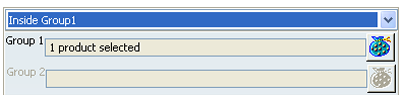
When you apply engineering connection specifications, the interference is detected between the parts of the selected group.
- Group1 against group2
- You can use Group1 against group2 option to define the interference simulation between the parts or products belonging to two different groups. You can select one or more products within each group.
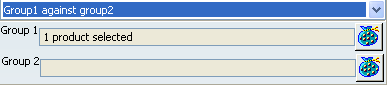
When you apply engineering connection specifications, the interference is detected between the parts of the group1 and group2.
- Group1 against context
- You can use Group1 against context option to define the interference simulation between the selected parts or products against the remaining parts and products in the assembly context. You can select one or more products within a selected group. When this option is selected, you cannot select a second group.
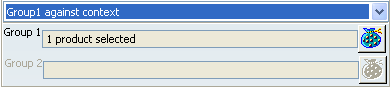
When you apply engineering connection specifications, the interference is detected between the parts of the group1 and parts belonging to rest of the context.
![]()
Specification
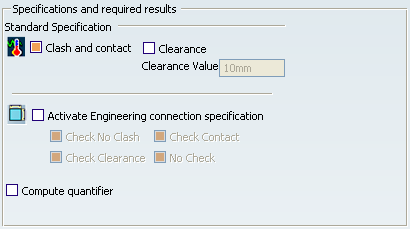
- Standard Specification
- Clash and contact
-
 By default,
this option is selected.
By default,
this option is selected.
- Clearance
- Computes clearance during simulation.
- Clearance Value
- Specify the minimum clearance value.
- Activate Engineering connection specification
- By activating this, the specifications for simulating the interference are taken from the Engineering Connection interference check options.
-
- Check No Clash
- An interference result is generated only if the clashes are identified.
- Check Contact
- An interference result is generated only if the contact are identified.
- Check Clearance
- An interference result is generated only if the clearance between two component is less that the specified minimum clearance.
- No Check
- No interference result is generated.
- Compute quantifier
- Computes and store the clearance minimal distance. This value will
appear in the interference simulation result, in the Quantifier
column.
Note: This option reduces the simulation speed.
- Recompute only modified interferences
- Reuses existing interference simulation results when updating the
interference simulation.
Note: Results are reused only when recomputing the same interference simulation.