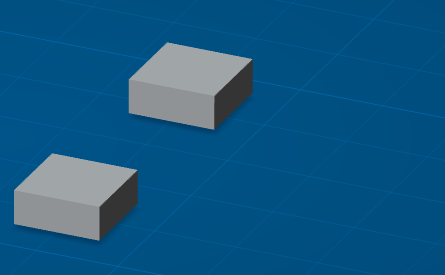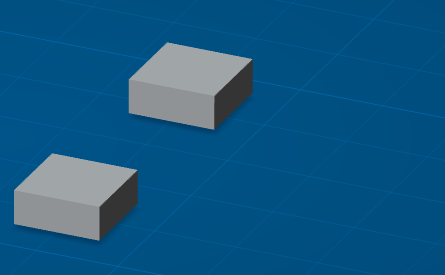Select an engineering connection from the specification tree.
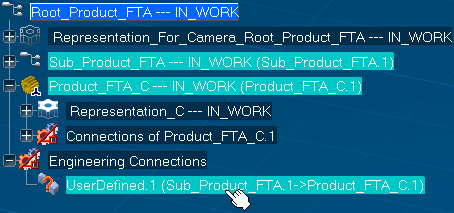
Are displayed:
- The engineering connection icon in a bubble with its name in a label.
- Leaders to its related geometries.
- Balloon commands, see Engineering Connection Balloons.
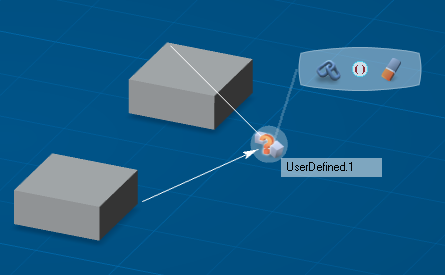
Click anywhere to exit edition.
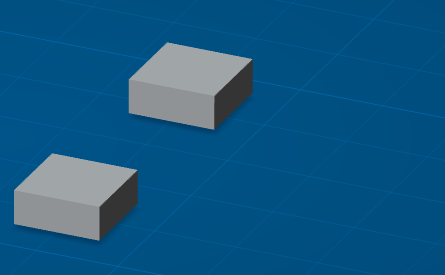
|