Coupling Dialog Box | ||||
|
| |||
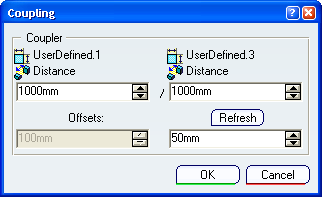
Coupler
- Numerator
- Defines the ratio numerator value for the coupling.
Are displayed above the numerator:
- The icon and name of the first selected engineering connection in the coupling.
- The icon and name of the engineering connection constraint.
- Denominator
- Defines the ratio denominator value for the coupling.
Are displayed above the denominator:
- The icon and name of the second selected engineering connection in the coupling.
- The icon and name of the engineering connection constraint.
- First Offset
- Displays the offset value for the first selected engineering
connection.
Note:
When the offset value is editable, this means the value is unset in the engineering connection constraint.
- Second Offset
- Displays the offset value for the second selected engineering
connection.
Note:
When the offset value is editable, this means the value is unset in the engineering connection constraint.
- Refresh
- Applies modifications in editable engineering connection values.