Assembly Impacts Distribution Rules Dialog Box | ||
| ||
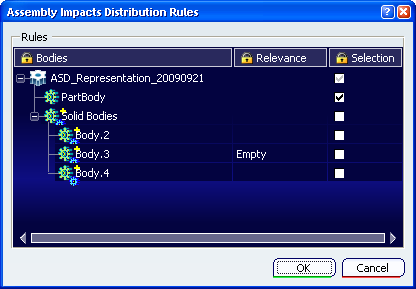
Rules
- Bodies
- Displays the list of bodies contained in the selected
representation.
Important: When at least one solid body is found, a Solid Bodies node is created in order to select or deselect all solid bodies at once.
This node does not exist in the representation.
- Relevance
- Displays if the body contains geometry or not.
- Selection
- Displays which bodies will be affected by the assembly feature
definition.
Check boxes statuses are:
- Selected
- Partially selected, this means that at least one of its child
element is not selected.
Applicable for parent nodes as representation or solid bodies.
- Not selected