Assembly Feature Definition Dialog Box | ||
| ||
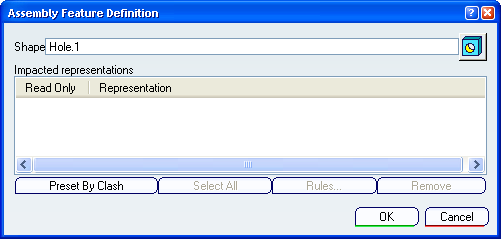
![]()
Feature Edition
Click the icon to edit the feature specifications.
| Warning:
Icon representation correspond to the feature. |
![]()
Impacted Representations
Displays the list of affected representations by the assembly feature.
- Read Only
- Indicates whether the representation is read only.
- Representation
- Displays the representation name.
![]()
Commands
- Preset By Clash
- Selects representations in the active product that will be
potentially affected by the assembly feature specifications.
Warning: - This command is only available for Assembly Hole and Assembly Protected.
- Representation geometries in NoShow space are not taken into account.
- Select All
- Selects all representations in the list.
- Rules...
- Displays rules for the selected representation in the Assembly Impacts Propagation Rules dialog box.
- Remove
- Removes selected representations from the list.