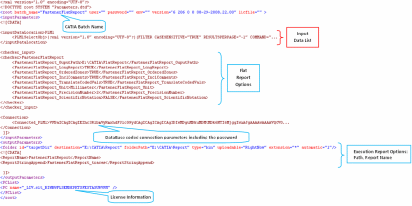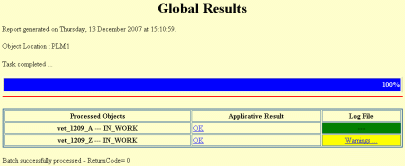Reporting Using a Batch | ||||||
|
| |||||
- From a command window, launch the following command: CATBatchStarter
-input xml_file.
The input xml file defines the whole description of CATIA batch process and parameters to generate the flat report.
Basic parameters are:
-
products containing the fastener sets to be reported
-
the directory where flats reports will be generated
-
flat report options. For more information, refer to Creating Flat Reports.
All these parameters are saved in the xml file, whose structure looks like this and contains various information:
Tip: The xml file can be later edited and used as a parameter to launch the CATIA batch session. The batch report provides a full html report when finished:
The directory of html report is used to output the log file in case of problems detected during the flat report processing. In this case, a warning message is added to the existing log file.
Warning: - Flat report names are automatically generated: Part Number + Version + Maturity.txt.
- It is not possible to choose a particular fastener set to be reported, i.e. all the fastener sets found inside the product will be output.
-