More about the Import of Joint Elements | ||||
|
| |||
Import of Joint Elements Having the Same Fastener Type
V5 neutral file
In the V6 model, a fastener set containing two fasteners is created:
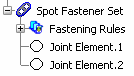
The created product and representation use the default naming convention.
As the new elements have V5 attributes that do not match V6 attributes, these attributes can only be browsed but cannot be modified (fields are grayed out):
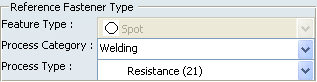
![]()
Import of Joint Elements Having Different Fastener Types
V5 neutral file
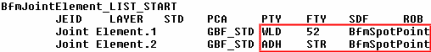
An error message is displayed, prompting you to browse an .xml file. Indeed, all inconsistencies found during the import process are logged in a .xml file. The path to this file is the same as the neutral file's. Its ID corresponds to: ProductName(Part Number)_date(year#month#day#time)_LOG.xml One single log file is issued per import.
To import all fasteners:
- Edit the V5 neutral file.
- Create a new joint body having the same attributes and zones as the joint body containing all joint elements.
- Move the joint element having a different fastener type into this new joint body.
- Launch again the Import command.