Specification Tree | ||
| ||
Tree Structure
The following figure represents a typical Task Management Editor specification tree:
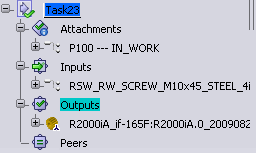
The above specification tree is obtained after checking the option Tools > Options > Restrict to a single Editor under Single or List Editor.
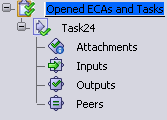
The above specification tree is obtained after un-checking the option
Tools > Options > Restrict to a single Editor under Single
or List Editor.
Note:- This is an example where objects under the different categories are Products and Representations. Under the different categories, we can have any type of object.
