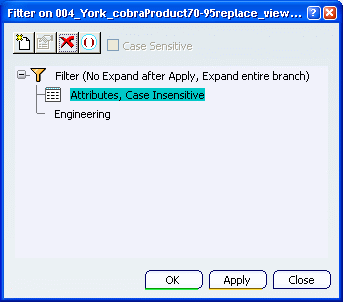Filtering Data in VPM Navigator | ||
| ||
Filter Data with an Engineering Filter
Engineering Filter enables you to view the structure with activated instances only and filter out de-activated instances.
![]()
Filter Data with a Configuration Filter
When filtering a configured product, you will have the option to create/change the configuration filter currently applied to it. The changes made here are for your current session only and will not be applied permanently to your structure upon exiting.
- See Using a Configuration File in the VPM Configured Environment User's guide for information on establishing a configuration
filter.