In the VPM Navigator toolbar, click
Filter
 . .
The Filter dialog box appears. 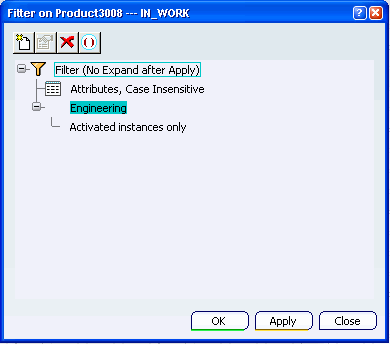
Select Engineering and click New... .
The Activated instances only node appears. .
The Activated instances only node appears.
Note:
- It is essential to remove or disable all the Configuration
Filters applied, to disable Engineering Filter.
- Engineering Filter is always applied in
VPM Editor.
|