Exploring Parents | ||
| ||
- Search for an existing saved document. Right-click
the selected document and then click the Explore Parents
icon
 .
(You may also click PLM Access>Explore>Explore Parents
.
(You may also click PLM Access>Explore>Explore Parents
 ).
).
The Explore Parents window appears.
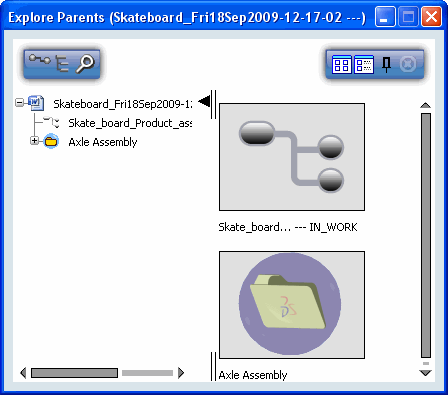
Note: The Explore Parents application does not support multi-selection. If more than one document is selected, the Explore Parents dialog box will not launch until you go back and select only a single object.