Expand the VPM Navigator tree and show attached documents.
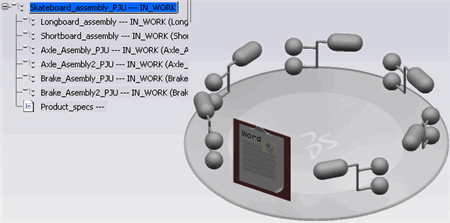
Right-click a document and select Detach Document
 .
Note: You can select multiple documents to detach from a single part.
A confirmation message is displayed.
.
Note: You can select multiple documents to detach from a single part.
A confirmation message is displayed.
Click Yes.
The document is detached from the part, and is removed from the
VPM Navigator tree. A message appears on the top right corner
of the
screen indicating that the command completed successfully.
Note:
You can only detach the document
from the product structure tree in VPM Navigator.