Show Documents in the Tree
This task shows you how to view all associated documents in the tree.
Search for an existing object in VPM Navigator.
Find the assembly containing the document and using
the contextual menu, click Document > Show Attached
Documents
 .
The attached documents for the product, or the part instance are displayed
in the VPM Navigator product structure tree. .
The attached documents for the product, or the part instance are displayed
in the VPM Navigator product structure tree.
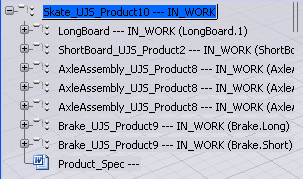
Note:
Some
nodes of the tree could contain a '.' instead of a '-', thereby indicating
a partially expanded node, meaning a node for which some children are
visible but not all of them.

Show Documents in Part Properties
This task shows you how to view all associated documents in the part
properties. Documents, specifications manuals, etc are linked directly to the part
they correspond to. The attached documents to your product structure allow
you to save time when navigating data.
Expand the VPM Navigator tree.
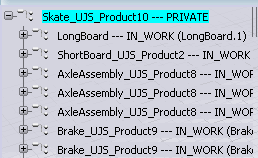
Right-click a part and select Properties
 .
The Properties window appears. .
The Properties window appears.
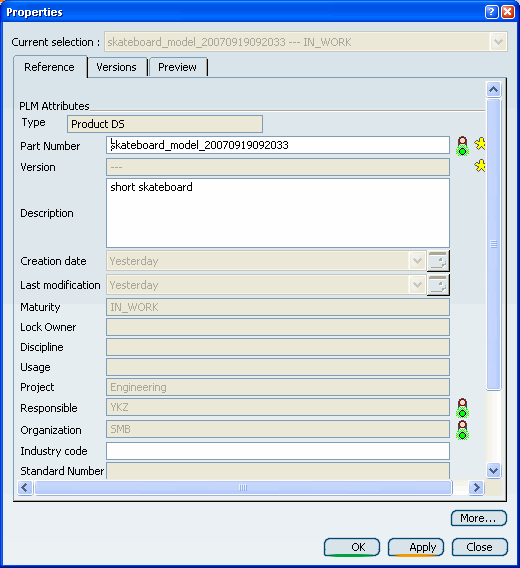
To see the Associated Documents tab, click
More....
The Associated Documents tab is displayed in the Properties
window. Select the Associated Documents tab.
The documents attached to the selected part are displayed.
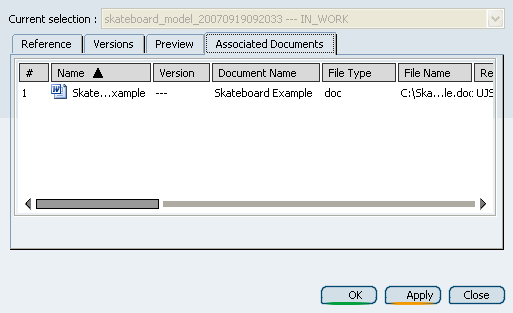
|