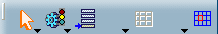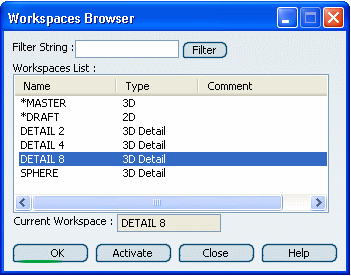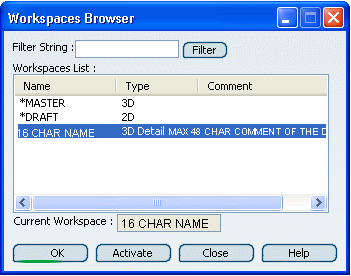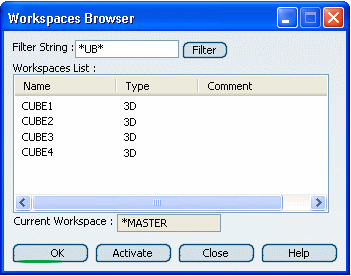Using the Workspaces Browser for Model Editor | ||
| ||
Alphanumerical Reorder of DETAILS
This section describes how to reorder the DETAILS tab alphanumerically.
Here is an example when the Model Editor Details tabs are not alphanumerically ordered:

The new behavior is illustrated by the following picture:
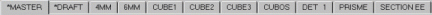
Only DETAILS tabs are ordered, *MASTER and *DRAFT tabs always remain n the first positions. The reorder operation
is automatically activated when opening a model. This reorder is used in two workbenches:
CATIA Model Editor
DMU Navigator (only 2D workspaces are shown).