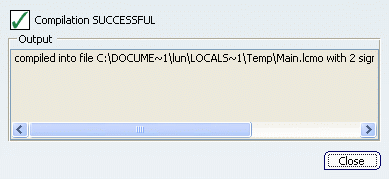Compiling a Block | ||
| ||
- Select the block you want to compile and click
 .
.Refer to the Build section (Tools > Options > Automation > Build tab) for information about how to set the build options.
A successful compilation displays the following type of information in the Build dialog box: