Align or Distribute Toolbar | ||
| ||
Align Toolbar
|
Align Left Align to left of first selected object. |
|
|
Align Right Align to right of first selected object. |
|
|
Align Vertical Center Align vertically centered on first selected object. |
|
| Align Top Align to top of first selected object. |
|
| Align Bottom Align to bottom of first selected object. |
|
| Align Horizontal Center Align horizontally centered on first selected object. |
![]()
Distribute Toolbar
|
Distribute Horizontally Distribute all objects horizontally. |
|
|
Distribute Vertically Distribute all objects vertically. |
![]()
Resize Toolbar
|
Same Width See Arranging Block Instances Layout Resize with the same width of first selected object. |
|
|
Same Height See Arranging Block Instances Layout Resize with the same height of first selected object. |
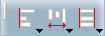


 (only available in the Block Editor workbench).
(only available in the Block Editor workbench).