Click Panel  in the Authoring Object toolbar. in the Authoring Object toolbar.
The Plate dialog box appears.
In Category list, select a Transverse Bulkhead.
In the Support box, select CROSS.199
Set Offset at 10500mm.
The preview displayed.
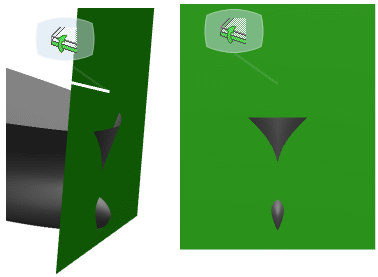
Select DECK.2 and Hull as the limits of the plate.
Click OK.
Plate is created.

|
