Click Panel  in the Authoring Object toolbar.
in the Authoring Object toolbar.
The Plate dialog box appears.
Click the Material & Orientation tab in the Plate dialog box.
In the Orientation area, the thickness direction is displayed in the Side box.
The default side is taken from the molded convention resource set in Project Resource Management. You can override it by clicking the Flip button.
For decks the orientation side can be top or bottom. For bulkhead it can be fore or aft.
The orientation works with the Center and Offset options, as explained below.
When you select Center, the thickness will be applied equally to either side of the support. As you can see in the graphics area, the thickness selected is 40 mm, and the offset automatically selected is 20 mm. If you do not want the thickness applied equally on either side, then select Offset and enter the appropriate value. If you want all the thickness on one side then select the side - say Top, select Offset and enter the value as 0mm. All the thickness will be placed on that side.
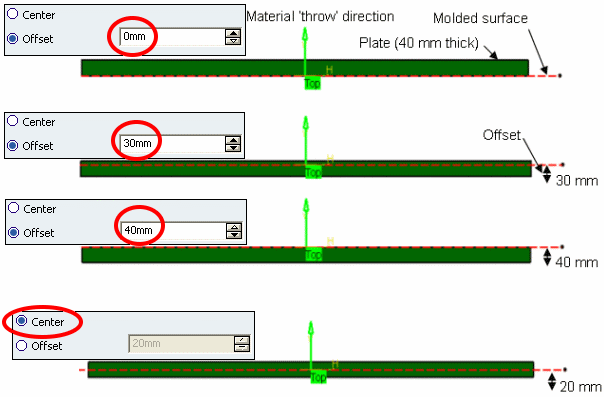
Note:
In the image above the thickness is shown for the visualization purpose. You cannot see thickness in the Structure Functional Design workbench.
Click OK when you have made your selections.