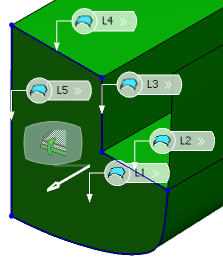Click Advanced Panel  in the Authoring Object toolbar.
in the Authoring Object toolbar.
Plate Advanced dialog box appears.

Select Transverse Bulkhead in the Category list.
Note:
In the Offset box, you can define the offset value of each plate
limit.
Select a support. Your selection displays in the Support box.
Note:
Your selection should be compatible with the selected category.
Select the limits for the desired contour.
These limits are functional limits.
Your selection trims the plate and displays under the Limit column.
You can begin selecting limits on any side, but you must proceed in the order of the contours.
If you have chosen the wrong plate side, to change the plate side you can:
-
Click Switch Side.
-
Select the same limit again.
- Click Remove to delete the selected limit.
Click OK to create the plate.