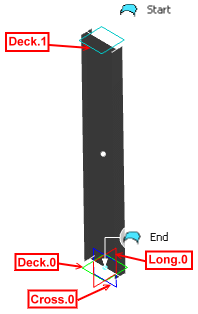Click Beam  in the Authoring Object toolbar. in the Authoring Object toolbar.
The Beam dialog box appears. In the Category list, select Beam. In the Type list, select Reference Planes. In the Top Limit box, select Deck.1 plane. In the Bottom Limit box, select Deck.0 plane. In the Transversal Location box, select Cross.0 plane. In the Longitudinal Location box, select Long.0 plane.
The beam is created.
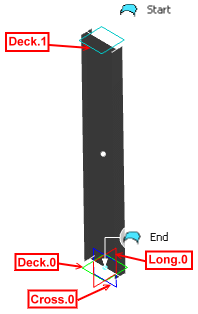
|