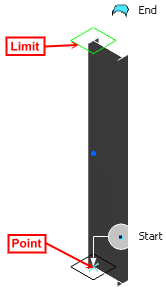Click Beam  in the Authoring Object toolbar. in the Authoring Object toolbar.
The Beam dialog box appears. In the Category list, select Beam. In the Type list, select Point and Limit. In 3D session, select a point. In the Limit box, select Deck.1 plane. Deck.1 plane is selected as the default Direction.
The beam is created.
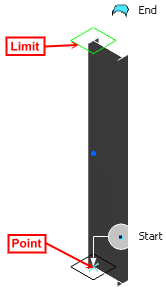
|