Creating a Beam Using Point and Length | |||||
|
| ||||
The beam is created.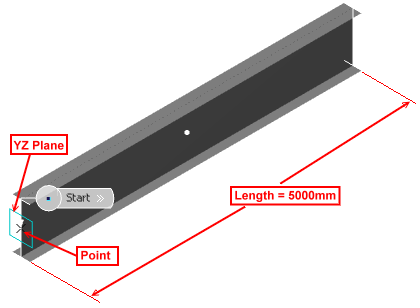
Note: To get the required orientation of a beam, you can use the Length Translation manipulator.
The beam is created. Note: To get the required orientation of a beam, you can use the Length Translation manipulator. | ||||||||||