Click Beam  in the Authoring Object toolbar. in the Authoring Object toolbar.
The Beam dialog box appears. In the Category list, select Beam. In the Type list, select Curve. In 3D session, select a curve.
The beam is limited at the curve end points. To change the limits, define the start and end in Limits area.
- In the Start box, select Long.-6 plane.
- In the End box, select Long.6 plane.
The beam is created.
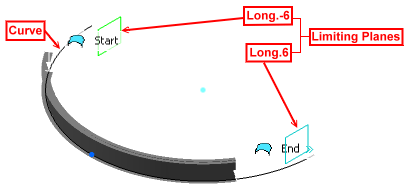
Note:
To get the required orientation,
- You can use the Swap Ends
 manipulator, if the limits are not set. manipulator, if the limits are not set.
- You can use Delete
 , Snap to Reference Plane , Snap to Reference Plane  and Offset and Offset  if the limits are set. if the limits are set.
|
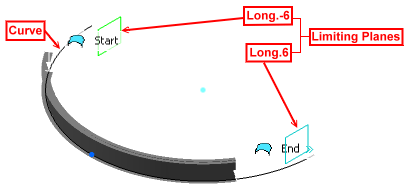
 manipulator, if the limits are not set.
manipulator, if the limits are not set. , Snap to Reference Plane
, Snap to Reference Plane  and Offset
and Offset  if the limits are set.
if the limits are set.