|
Expand Attached References Option
This option enables you to expand attached references.
In the Expand attached references section, click the Enable references expand box to enable the expansion of references and representations in folders, or folder structures.
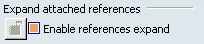
Click OK to accept the changes.
Tip: Expand All command expands all subfolders and Items from the selected Folder. The command is not effective on an Item however items will be expandable with a + sign to their left. The parent folder must be refreshed from the database by using the collapse and refresh command or the Expand All command.

Background Color Option
This option enables you to define the background color.
In the Background color list, select the color you want the background of Folder Editor window and folder structure to be.
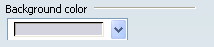
Click OK to accept the changes.

3D Navigation Option
This option enables you to activate 3D Navigation.
In the 3D Navigation section, click the Activate the 3D Navigation box to enable 3D display in the Folder Editor window.
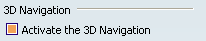
Click OK to accept the changes.

Designer Workspace background color Option
This option enables you to define the designer workspace background color.
In the Designer Workspace background color list, select the color you want the background of Designer Workspace window to be.
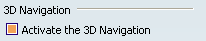
Click OK to accept the changes.
|