Sheetmetal | ||
| ||
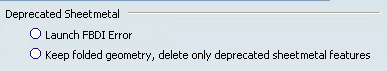
Deprecated Sheetmetal
The options presented in the tab let you choose the way you want to import V5 sheetmetal parts containing deprecated features into V6.
Launch FBDI error
If you select this option, the FBDI process is blocked if the part to import contains deprecated features. An error message appears and indicate that the part connot be migrated. You then need to follow the method 1 described in the Method 1 section of the Sheetmetal FBDI chapter in the Sheetmetal User's Guide.
Note: This option is selected by default.
Keep folded geometry, delete only deprecated sheetmetal features
Select this option to import V5 sheetmetal parts containing deprecated features. They are automatically replaced by solid features during the FBDI. In this case, no interaction is necessary
Note that when choosing this method:
- Only folded volume geometries will be copied in their corresponding representations.
- A copy as result will be done only for bodies containing deprecated sheetmetal features.
- A solid feature is created. Therefore, geometry links will be broken.
- Only all deprecated sheetmetal features will be deleted during the import process.
- An Import Report dialog box lets you know which features have been deleted.
As features with specifications are replaced by a solid, some of
the following information is lost:
- Unfolded view.
- Knowledge parameters linked to deleted features.
- Some features in updated error.
- Feature with geometrical links in update error.
- Not updated part.
- Links related to deleted objects.