Utilization | ||
| ||
Utilization Computation
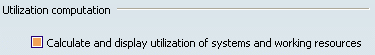
When this check box is selected, the utilization of systems and working resources is calculated and displayed.
![]() By default,
the check box is selected.
By default,
the check box is selected.
![]()
Utilization Criteria
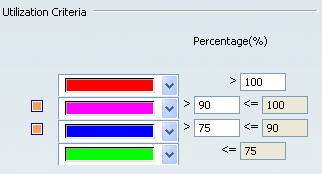
The utilization criteria are given as percentages.
Resource utilization over a maximum value (100%, by default) and below a minimum value (75%, by default) are always displayed.
If you select the check boxes on the right-hand side, the two middle ranges will also be displayed.
You can modify the maximum value, minimum value, and middle ranges.
![]() By default,
the colors shown above are used to display the ranges, and the two
check boxes for the middle ranges are selected.
By default,
the colors shown above are used to display the ranges, and the two
check boxes for the middle ranges are selected.