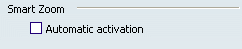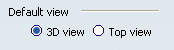Live Editors | ||
| ||
Rendering Performance
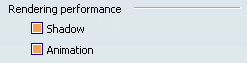
These options allow you to enable/disable the following capabilities
in the Live Editors:
- display of object shadows
- animation rendering including highlighting of modified objects, rotation animation of the process tile, and view point animation during process animation.
![]() By default,
these check boxes are selected.
By default,
these check boxes are selected.