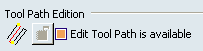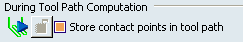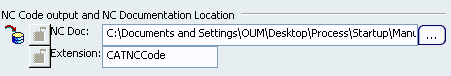Output | ||
| ||
Post Processor and Controller Emulator Folder
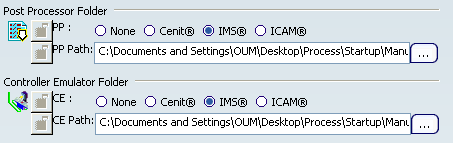
Select the desired Post Processor and Controller Emulator:
- None: No Post Processor is defined. NC code output is not possible in this case.
- Cenit:
Lets you generate the NC code using Cenit Post-Processor Solution files.
- Sample Cenit Post Processor parameter files are delivered with the product
in the folder
\Startup\Manufacturing\PPPar
- They provide NC output for various machine types.
- To execute your own PP, you must copy it into this folder.
- You can use PPs that include external macros.
- Define them in the PP in
Modify postprocessor // Define NC-blocks // Index : MACRO APT WORDS
- and copy these macros in the same folder as the PP.
- Define them in the PP in
- Sample Cenit Post Processor parameter files are delivered with the product
in the folder
- IMS:
Lets you generate the NC code using Intelligent Manufacturing Software (IMS) Post Processor files.
- Sample IMS Post Processor parameter files are delivered with the product
in the folder
\Startup\Manufacturing\IMSPar
- They provide NC output for various machine types.
- To execute your own PP, you must copy it into this folder.
- The IMSPar folder must be accessible in Read/Write mode.
- Sample IMS Post Processor parameter files are delivered with the product
in the folder
- ICAM:
Lets you generate the NC code using ICAM Technologies Corporation (ICAM) Post Processor files.
- Sample ICAM Post Processor parameter files are delivered with the product
in the folder
\Startup\Manufacturing\ICAMPar
- They provide NC output for various machine types.
- To execute your own PP, you must copy it into this folder.
- Sample ICAM Post Processor parameter files are delivered with the product
in the folder
- PP Path
- Lets you define the path of the folder containing Post Processors. File concatenation is possible.
- CE Path
- Lets you define the path of the folder containing Controller Emulators.
Contact your Sales representative for information about how to acquire Post Processor parameters files that provide machine specific NC code output.
![]() By default,
the None option is selected.
By default,
the None option is selected.
![]()
Tool Output Point
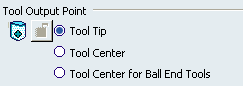
Select the desired option to select one of the following as output point:
- Tool Tip
- Tool Center Point
- Tool Center Point for Ball-end Tools (that is, any tool with the Ball-end tool option selected or an end mill whose nominal diameter is equal to twice the corner radius).
Note: Performance is better when the Tool Tip option is selected.
![]() By default,
the Tool Tip option is selected.
By default,
the Tool Tip option is selected.
![]()
NC Code Output Errors and Warnings
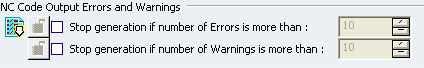
- Stop generation if number of Errors is more than
- Lets you stop the NC Code output generation if number of errors exceeds the specified value.
 By default,
this check box is not selected.
By default,
this check box is not selected. - Stop generation if number of Warnings is more than
- Lets you stop the NC Code output generation if number of warnings exceeds the specified value.
 By default,
this check box is not selected.
By default,
this check box is not selected.