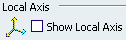Resource Definition & Layout: General | ||
| ||
Catalog Browser Positioning Preference
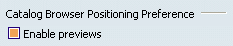
- Enable previews
-
If you select this check box, positioning previews will be available when using the catalog browser.
 By default,
this check box is selected.
By default,
this check box is selected.
![]()
Footprint Creation Preferences
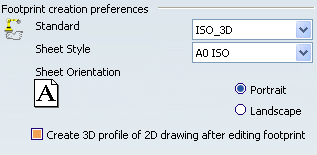
- Standard
- Select the standard that will be used when creating layouts.
 By default,
the ISO_3D standard is selected.
By default,
the ISO_3D standard is selected. - Sheet style
- Select the sheet style that will be used when creating layouts.
 By default,
the A0 ISO standard is selected.
By default,
the A0 ISO standard is selected. - Sheet orientation
- Select the sheet orientation that will be used when creating layouts.
 By default,
portrait-type orientation is selected.
By default,
portrait-type orientation is selected. - Create 3D profile of 2D drawing after editing footprint
- If you select this check box, a 3D profile can be created from the lines and points of a 2D drawing imported to the Resource Definition & Layout workbench.
 By default,
this check box is selected.
By default,
this check box is selected.
![]()
Grid
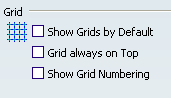
- Show grids by default
-
If you select this check box, the
grids appear by default whenever you enter the Resource Definition & Layout
workbench.
 By default,
this check box is not selected.
By default,
this check box is not selected. - Grid always on top
-
If you select this check box, the grid
appears in the top layer of the 3D viewer and is consequently
always visible. The grid can be rendered two ways: normal or always
on top. In normal mode, the grid is hidden by any object on top of
it. In always on top mode, the grid is always visible.
 By default,
this check box is not selected.
By default,
this check box is not selected. - Show grid numbering
- If you select this check box, a grid appears showing the axis name and the number of lines relative to their axis. For instance, the image below shows grid numbering in a grid comprising the X- and Z- axes.
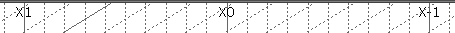
 By default,
this check box is not selected.
By default,
this check box is not selected.