Geometry
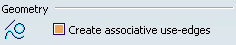
-
Create associative use-edges
-
Select this check box if you want to create use-edges which are associative
to the reference geometry.
- If you leave this check box clear, you can deactivate the Isolate
Use-Edge
 option
in the Tools Palette each time you want to create a non-associative
use-edge. option
in the Tools Palette each time you want to create a non-associative
use-edge.
 By default,
this option is selected.
By default,
this option is selected.

Colors
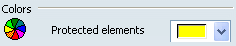
-
Protected elements
-
Select the color that will be used to display associative use-edges.
 By default,
the color is set to yellow.
By default,
the color is set to yellow.
|