Sensorial User | ||
| ||
Dominant Hand
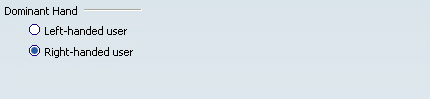
- Left-handed user
- Lets you set the user's left hand as the hand that carries out the task for touch-based interactions.
 By default, this option is cleared.
By default, this option is cleared. - Right-handed user
- Lets you set the user' right hand as the the hand that carries out the task for touch-based interactions.
 By default, this option is activated.
By default, this option is activated.