Immersive Configuration | ||
| ||
Stereoscopy
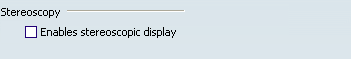
- Enables stereoscopic display
- If this option is selected, it enables stereoscopic visualization of graphical data with a
perception of realistic, three-dimensional images.
For more information, see Infrastructure User's Guide: Viewing Objects: Using Stereoscopic Viewing in this guide.
 By default, stereoscopic display is Off.
By default, stereoscopic display is Off.