Devices | ||
| ||
Manipulation
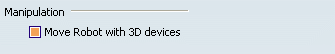
- Move Robot with 3D devices
-
Lets you move the Robot using 3D devices, i.e. a Space Mouse or a SpaceBall for instance when put into the 3D scene.
This means that when Robot is docked in the top right corner of the screen, the space mouse moves the viewpoint and when the Robot is in the 3D scene, then the space mouse moves the Robot.
 By default, this option is selected.
By default, this option is selected.
![]()
Maximum frequency for event sending
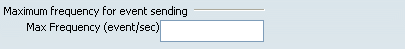
Maximum frequency (number of events per second) at which events are sent by peripheral devices.
This value aims at limiting the frequency of emitted events for some devices. Polhemus, for instance, is not impacted by this value. We recommend that you use the default value, unless the peripheral device you are using has special requirements.
A process filters the mass of events generated when using I/O devices and relays only the useful events to V6.
The c:VR Monitor command activates a diagnostic window (named VRMonitor) displaying any drivers declared to the broker as well as any events those drivers are able to send.
![]()
Automatically Started Daemons
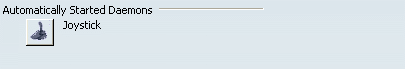
This part of the tab lists the peripheral device for which native support is provided by V6.
Select the Joystick option to ensure that the peripheral device will be activated and recognized the next time you start a session. This setting requires the use of a peripheral broker. When using peripheral devices for which native support is provided by V6 (joystick, SpaceBall/SpaceMouse): the peripheral broker process is started automatically when you start a session. Otherwise, you must run it manually.