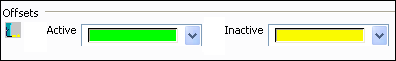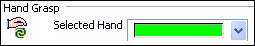Display | ||
| ||
Vision
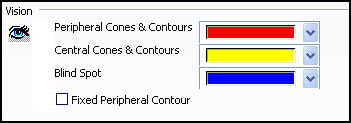
You can select different colors for the following vision options:
- Peripheral Cone and Contours
- Central Cones and Contours
- Blind Spot.
If you select the Fixed Peripheral Contour check box, the fixed perpheral contour is displayed.
![]() By default,
the colors for the options are those shown; the Fixed Peripheral Contour is not selected.
By default,
the colors for the options are those shown; the Fixed Peripheral Contour is not selected.
![]()
Twin Segments (Reach and IK Mode)
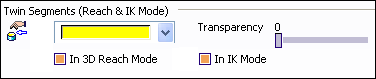
You can set both color and transparency options for twin segments. You can choose to apply these display options to twin segments in 3D reach or inverse kinematics (IK) mode.
![]() By default,
the color and transparency options are those shown; the In 3D Reach Mode and In IK Mode check boxes are not selected.
By default,
the color and transparency options are those shown; the In 3D Reach Mode and In IK Mode check boxes are not selected.
![]()
Loads
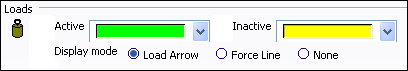
You can set colors for Active and Inactive loads. You can choose to display the direction of the force of the loads; choose one of the folllowing:
- Load Arrow
- Shows the forces acting on the hands.
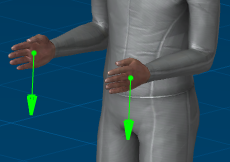
- Force Line
- Shows the reactive forces (i.e., the opposite of the load forces).

- None
- The load forces are not shown.
![]() By default,
the color options are those shown; the Load Arrow is selected.
By default,
the color options are those shown; the Load Arrow is selected.
![]()
Forward Kinematics
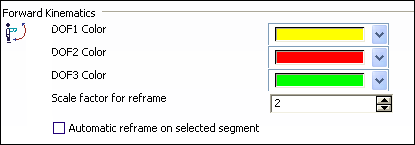
You can modify the color assignments for the different degress of freedom (DOF) and set a scale facore for reframing. In addition, if you select the Automatic reframe on selected segment check box, the 3D graphics reframe on any segment you select.
![]() By default,
the color option are those shown. Also, the Automatic reframe on selected segment check box is not selected.
By default,
the color option are those shown. Also, the Automatic reframe on selected segment check box is not selected.