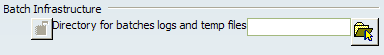PLM Batches | ||
| ||
Prerequistes
For detailed background information about grid computing, refer to "Setting Up Batch Monitoring for Windows Compute Cluster Server 2003" in the Installation and Deployment Guide.
- On each node, the products required to run the batches must be installed. All the node installations must be identical but not necessarily at the same location.
- On each node, copy the environment file generated by
the MS CCS installation into a specific directory and rename it. For example:
c:\Env_For_Grid\GridEnv.txt
- On the batch launcher, start CATIA and select the Tools > Options... command, then select the PLM Batches tab and configure the options before starting the batch monitor.
![]()
Grid Computing
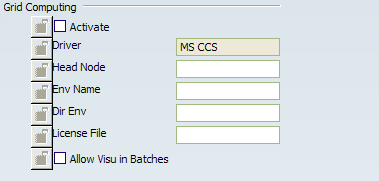
- Driver
- MS CCS which stands for Microsoft Compute Cluster ServerThis option is for information purposes only.
- Head Node
- Name of the computer hosting the head node of the MS CCS installation.
- Env Name
-
The name of the environment file to be used for the environment of
the batches started through MS CCS, for example:
GridEnv.txt
- Dir Env
-
The directory
where the above environment file is to be found. The default is:
\\headNode\HOME\GRID_HOME\Env
It must be the same for all nodes.
- License File
-
The directory where the license file is to be found. The default is:
\\headNode\HOME\GRID_HOME\license
This file must be called:
LicenseSetup.txt
- Allow Visu in Batches
- Allows batches to use the graphics adapter.
- Activate
- Activates the Grid computing function. Can only be activated once all the necessary parameters have been set.When checking this button, all the above fields will be checked. If one of them is set incorrectly, an error panel will be displayed.