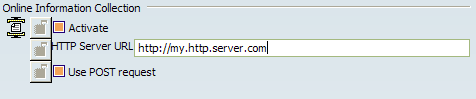OIC (Online Information Collection) | ||
| ||
![]()
Overview
Since Version 6 is always connected to a server, it is possible to collect information through this connection in case of problems.
The Online Information Collection functionality enables you to transfer the collected information directly to an EV6 server. You will have to enable the functionality to send collected information back to its server.
Currently, a Version 6 session generates a set of files: different statistics files, abend traces and potentially dump files. They are stored in different places and accumulate from one session to another.
To enable the automatic collection of all information, the existing files need to be packed together on a session basis in a zip file.
![]()
A Few Definitions
- Information
- Data allowing you to understand, visualize, analyze, calculate, and estimate something. In this context, the information mentioned is all the data needed to understand a runtime problem, the scenario leading to this problem, and the environment in which this problem occurs. The information will enable you to analyze performance issues and not only crashes, and also enable all statistics and performance logs that a session can produce
- Abend Trace
- A text file containing information on the location of a crash but also information on the history of a session and the environment.
- Dump
- A binary file containing a snapshot of the process memory and usable in a debugger.
- Statistics
- Files collecting specific user information describing the behavior of the application. Currently, there are PCS, command, workbench, session, access and error statistics.
![]()
Activate
Check the Activate option to activate online information collection.
By default, the online information collection (OIC) feature packages the current logs that are generated in the CATTemp directory for each session error.log, SessionInfo file and the abend trace file, in case of an application crash.
The OIC does not activate the statistics directly. However, when it is active the statistic files are packaged with the other information. The activation of other specific statistics will add one file per statistic to the previous set of data.
In this first step, form an end user point of view, no new data will be generated. The only difference will reside in their recollection procedure.
In the second step (correlated to a modification of the error reporting process), an MS mini-dump could be added to the previous set of files.
- HTTP Server URL
-
Specify the HTTP Server URL of the server to perform online information collection.
It must be an existing http server that you have already deployed. By default, the OIC feature uses a PUT request to send the zip archive. The server has to allow the PUT request on the defined server.
- Use POST request
-
Check the Use POST request option if you do not want to authorize PUT requests on the server.
If you do not want to allow the PUT requests, you can deploy an applet or a cgi-bin script responding to POST requests that will store the archives.
![]()
How Is the Information Stored?
The V6 application generates all the files as usual and if a crash occurs, all the files are collected in a zip archive.
The name of the zip archive is built from the name of the abend trace file. The OIC features then adds to this name the host name of the client machine and its operating system name.
For example, the file AbendTrace_USR_d183_h14m30_0.txt generated on a Windows XP machine named Machine1 leads to the creation of the following archive file:
AbendTrace_ADT_d183_h14m30_0@Machine1_WINDOWS_XP.zip
A structure is created inside the zip file so the files can be extracted into a directory without their files getting intermingled. All the files are created in the zip archive under a directory with the name of the zip archive.