Help | ||
| ||
Technical documentation
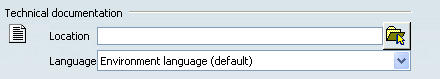
- Location
-
Displays the current location of the online documentation. By default, the online documentation is located in:
C:\ProgramFiles\Dassault Systemes\Bndoc
(where "n" is the current release number).
Enter the path where the documentation is installed, or click the Path(s) selection
 button to navigate to the desired location then click the
button to navigate to the desired location then click the
 button to add the selected directory or file to the path (displayed to the
right).
button to add the selected directory or file to the path (displayed to the
right).When a path has been added to the list, you can select it then click the following buttons to:
-
 move it up in the list
move it up in the list -
 move it down in the list
move it down in the list -
 remove it from the list.
remove it from the list.
Note that:
- If the documentation is installed on the network, you can map a drive and enter the appropriate path in this box. UNC (Universal Naming Convention) syntax is also supported. See Infrastructure User's Guide: Getting Help: Accessing the Online Documentation for more information.
- If the online documentation is installed on a http server, the installation path must be surrounded by quotes, for instance: "http://myserver/Bndoc".
Note also that the Path Selection dialog box lets you select several different paths to interactively concatenate them. On Windows, you can perform the concatenation manually. In that case, the separator to be used is ; and not : .
Furthermore, when you select several paths using the Path Selection dialog box, the concatenated paths are represented between " ", for example, like this:
"J:\V5R18DOC\Doc";"F:\V6R207DOC\Doc"
If you indicate a wrong path, an error message is displayed to inform you that the previous path is kept. -
- Language
-
Lets you select your documentation language: Environment language (default) or any language you selected when installing the software. For detailed information on installing V6, see Installation and Deployment Guide: Installing and Deploying the Software: Uninstalling the Software.
The default environment language corresponds to the language you define in the Regional Settings tab (on Windows) or in the LANG variable.
To access a documentation in the same language as the software, you need to install the online documentation in the appropriate language. See Installation and Deployment Guide: Installing and Deploying the Software: Installing the Online Documentation.However, note that the documentation language you choose is independent from the language of your session or of your operating system. For instance, you can run a session in Japanese and access an English documentation, provided that you installed it on your computer.
![]()
User Companion
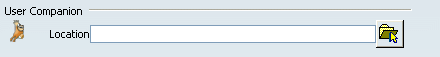
The Location box displays the path to the User Companion (provided that the Computer-Based Training module and the Companion have been previously installed).
You can enter another path directly in this box or click the
Path(s) selection
![]() button to navigate to
the desired location then click the
button to navigate to
the desired location then click the
![]() button to add the selected directory or file to the path (displayed to the
right).
button to add the selected directory or file to the path (displayed to the
right).
![]()
Contextual Priority
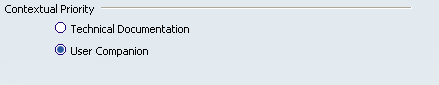
- Technical Documentation
-
If this option is selected, it means that the technical documentation is accessed in priority when pressing F1 to get contextual help.
 By default, this option is cleared.
By default, this option is cleared.
- User Companion
-
If this option is selected, it means that the User Companion is accessed in priority when pressing F1 to get contextual help.
 By default, this option is activated.
By default, this option is activated.