Cache | ||
| ||
In previous releases, Cache management was created for DMU purpose and only CGR documents were cached. In V6, all types of streams accessed from the PLM repository can be stored in the unique persistence Cache
| Important:
Storing data on disk could be an issue regarding the security rules
of a customer company, there are two ways to protect data:
|
Persistence cache is always defined locally on each user's workstation and only one process can acces the Persistence cache directory at the same time.
Additional processes uc as CATUtil use a temporary cache instead that is emptied as soon as the given data is not required by the additional process.
Note: local save is not available when this cache is used
Persistence cache is filled with all the streams:
- Downloaded from the PLM repository.
- Propagated to the PLM repository.
- Locked by LocalSave whenever the LocalSave functionality is activated.
- Persistence Cache: It is filled with all the streams accessed or saved during a CATIA session. It is permanent: data are kept in memory during two or more sessions, which reduces the transfers from the Vault and the loading time. It is possible to add a size limit management (see the details of these options below). This Cache is optional but if any, the recommendation is to define it on the user's machine and to avoid to share it with other users.
Note: A temporary session cache has no size limit except for the physical disk size limit. It is emptied whenever a V6 session is started or closed.
Note: Cache settings parameters can be locked by an administrator.
The edition of these values in the middle of a session is strongly forbidden. To edit them:
- Open a CATIA session: do not open any PLM component in session.
- Edit the Cache parameters, the following message appears: "Restart the application to to take <current change> into account". Then, click OK.
- Close the CATIA session without saving anything.
- Open a CATIA working session: new parameters are taken into account.
Caches are not sharable between users. The size estimation for the session Caches is the maximum size of the streams that a given user can load during a session. This value is variable and strongly linked to user's activity.
Persistence Cache activation
The Persistence Cache activation option lets you activate persistence cache during your session.
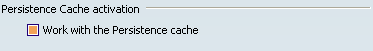
Work with the Persistence cache
If you activate this option, the persistence cache stores data downloaded from the PLM repository that can be reused during next V6 sessions.
Cache ressource parameters allow you to tune the cache action.
Note: if this option is unchecked, the persistence cache is used as a non parameterisable session cache and the Persistence Cache resources section is greyed and cache size indications are reset to 0.
![]() By default, this option is selected.
By default, this option is selected.
![]()
Persistence Cache resources
The Persistence Cache resources option lets you specify several persistence cache settings.
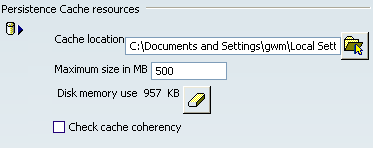
Cache location
This field contains either the path or the DLName of the Cache's location.
As the goal of the Cache is to optimize the traffic between the data repository and the process memory, it is not possible to define the directory path on a network drive. When cache is activated, this path can be modified by user.
Only local, existing and valid paths can be entered, otherwise an error message is displayed and the last valid path remains.
A CATCache directory is created, as needed, and sub-directories per document type (CATPart, CATLnk, CGR, ...) are created under it. Default locations are:
- for the Persistent cache:
- on Windows: %user profile\LocalSettings\Application Data\Dassault Systemes\ PLM_CACHE_<ReleaseNumber> where %user profile is the a WINDOWS variable, standing for the following value in the cache's path editor: C:\Documents and Settings\...<user>\
on UNIX: $HOME\PLM_CACHE_<ReleaseNumber>
When a user path is specified, a sub-directory LM_CACHE_<ReleaseNumber> is created under the specified cache location path, as the root directory for the downloaded streams storage tree.
- The cache path used for the eventual temporary Session Cache is not displayed nor editable. The path location is always:
- on WINDOWS: CATTemp\TemporaryCache
- on UNIX: $HOME/CATTemp/TemporaryCache
After choosing the Cache location, you need to restart CATIA to save these settings; this message appears: "Restart the application to save modification".
![]() By default, this option is set to the default system path.
By default, this option is set to the default system path.
Maximum size in MB
- The minimum value is 10Mb.
- The cache size management is only active if cache is activated.
- The cache maximum size may be then overridden depending on streams lock and other removal priority factors.
![]() The default value is 500Mb.
The default value is 500Mb.
Disk Memory use
When selected, this option indicates the current size of the Persistence Cache, otherwise the value is 0.
By clicking
![]() , all streams are deleted from disk, except steams used by the V6 session or locked by the LocalSave functionality
, all streams are deleted from disk, except steams used by the V6 session or locked by the LocalSave functionality
You do not need to restart your application after deleting the streams.
![]() The initial value is 0Kb. 0 means that there is no data yet in cache for a new session.
The initial value is 0Kb. 0 means that there is no data yet in cache for a new session.
![]()
Persistence Cache monitoring
The Persistence Cache monitoring monitors the persistence cache settings.
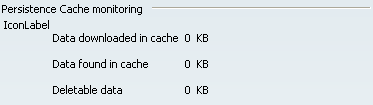
Data downloaded in cache
It indicates the amount of data effectively present in the persistent cache.
Data found in cache
It indicates the cumulated amount of data accessed directly into the cache by the V6 session. It is reset to 0 otherwise.
The first time a stream is requested by the V6 session, it is downloaded from the PLM repository to the persistence cache, and so not yet counted as found in cache. Then, each time this stream is requested by the session, it is directly found in cache and its size is added to the Data found in cache value.
This value indicates the global efficiency ot the persistence cache.This indicator is commonly greater than the amount of data downloaded in cache since the V6 session may access several times a same stream.