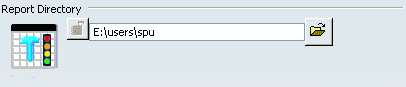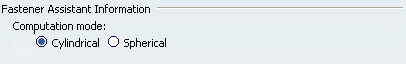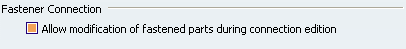General | ||
| ||
Standard Management
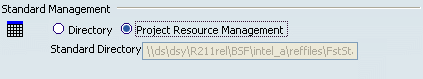
- Directory / Project Resource Management
- Defines the way fastener standards are managed.
![]()
Report Information
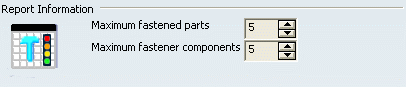
- Maximum fastened parts
- Lets you set the maximum number of fastened parts in the report file.
 By default,
the number is set to 5.
By default,
the number is set to 5. - Maximum fastener components
- Lets you set the maximum number of fastener components in the report file.
 By default,
the number is set to 5.
By default,
the number is set to 5.
![]()
Units and Notation
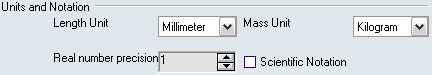
- Length Unit
- Defines the length unit.
- Mass Unit
- Defines the mass unit.
- Real number precision
- Defines the number of decimal displayed after the numerical separator: from 0 to 10.
 By default,
1 decimal is displayed.
By default,
1 decimal is displayed. - Scientific notation
- Defines whether the scientific notation is displayed.
 By default,
this option is not selected.
By default,
this option is not selected.
![]()
Normal Computation and Update
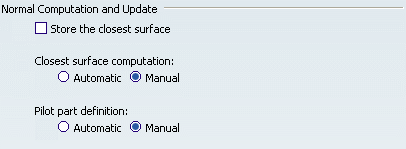
- Store the closest surface
- Lets you store the closest surface.
 By default,
the option is cleared.
By default,
the option is cleared. - Closest surface computation
- Lets you automatically or manually compute the closest surface.
 By default,
the option is set to Automatic.
By default,
the option is set to Automatic. - Pilot part definition
- Lets you automatically or manually define the piloting part.
If it is automatic, the first selected part is the piloting part. If it is manual, you have to click the line corresponding to the part you want to define as the piloting part in the Spot Fastener Definition dialog box.
 By default,
the option is set to Automatic.
By default,
the option is set to Automatic.