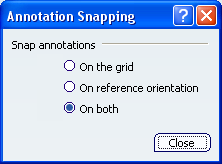
Snap annotations
The Snap annotations area contains the following options:
-
On the grid
- Select this option to specify that the annotation should be snapped on the grid.
 By default,
this option is not selected.
By default,
this option is not selected.
- On reference orientation
-
Select this option to specify that the annotation should be snapped according to the reference orientation.
 By default,
this option is not selected.
By default,
this option is not selected.
- On both
- Select this option to specify that the annotation should be snapped both on the grid and according to the reference orientation.
 By default,
this option is selected.
By default,
this option is selected.
|
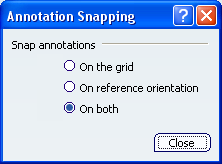
 By default,
this option is not selected.
By default,
this option is not selected. By default,
this option is not selected.
By default,
this option is not selected. By default,
this option is selected.
By default,
this option is selected.