VRML | ||
| ||
Import: Unit
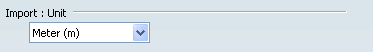
Lets you select the desired unit for the VRML file to be imported: Meter (m), Millimeter (mm) or Centimeter (cm).
Note: VRML files are unitless. To make the compatibility between models easier, the VRML convention defines the meter as the standard unit. Therefore, V5 generated files use the meter by default but if you need to use a different unit, you can select it from the list.
![]()
Import: Options
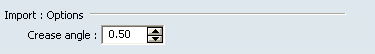
Impacts the generation of default normals.
If the angle you defined in the Crease angle box is lower than the angle between the two geometric normals (shown in blue in the picture below) of the adjacent edges, then a default and unique normal is calculated so that the faces look smoother across the edges:
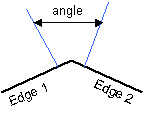
If the defined angle is greater than the angle between the two normals, two normals are calculated and the faces look less smooth across the edges.