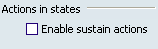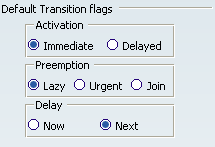State Chart Editor | ||
| ||
Default Colors
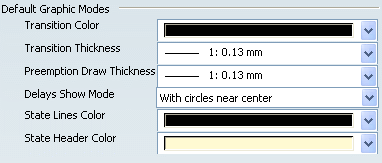
You can define the Default Colors of State Chart
entities by means of the drop down combos:
- Colors and thickness of transition and preemption links.
- Colors of State Headers.
You can change the graphical representation of a delay.
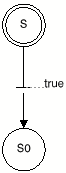 |
With spaces on center |
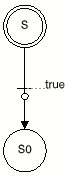 |
With circle near center |
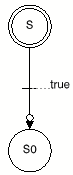 |
with circle near extremities |