Storage | ||
| ||
Temporary Storage Folder
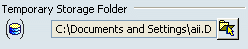
- Temporary storage folder
-
This option lets you specify the default directory to store the temporary data of the solver.
 By default,
a temporary folder is indicated as temporary storage folder.
By default,
a temporary folder is indicated as temporary storage folder.
![]()
Solver Listing Folder
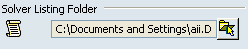
- Solver listing folder
-
This option lets you specify the default directory to store the
solver listing file.
 By default,
a temporary forder is indicated as solver listing folder.
By default,
a temporary forder is indicated as solver listing folder.
![]()
Computation Data
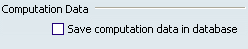
- Save computation data in database
- Computation data is generated by the solver each time you compute a structural analysis simulation. Retaining and storing computation data in the database speeds up the next simulation computation, but computation data requires a great amount of space storage.
This option allows you to save computation data automatically in the database when you save a structural analysis simulation.
 By default,
the Save computation data in database check box is cleared.
By default,
the Save computation data in database check box is cleared.