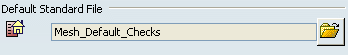Export Default Directory
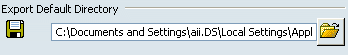
-
-
This option lets you specify the default directory used to store the sets of quality criteria that you export using the Export Criteria tool of the Quality Analysis capability (see Finite Element Modeling User's Guide: Checking
the Mesh: Analyzing Mesh Quality).
 By default,
a temporary folder is indicated as export default directory.
By default,
a temporary folder is indicated as export default directory.

Default Standard File
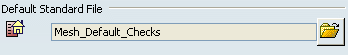
-
-
This option lets you specify the set of quality criteria that you want to use by default to analyze the mesh quality.
 By default,
the Mesh_Default_Checks set of criteria is used in the quality analysis.
By default,
the Mesh_Default_Checks set of criteria is used in the quality analysis.
|
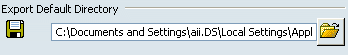
 By default,
a temporary folder is indicated as export default directory.
By default,
a temporary folder is indicated as export default directory.